android
LayoutInflater 사용예제
strawberry-smoothie
2020. 9. 21. 13:00
Layoutinflater는 부분 레이아웃을 로딩할때 주로 사용합니다.
activity_main.xml
//...
<LinearLayout
android:id="@+id/container1"
android:layout_width="match_parent"
android:layout_height="match_parent"
android:orientation="vertical">
</LinearLayout>
//...
MainActivity.java
//...
protected void onCreate(bundle savedInstanceState){
//...
TextView txt;
container = findViewById(R.id.container);
Button button = findViewById(R.id.button);
button.setOnClickListener(new View.OnClickListener() {
@Override
public void onClick(View v) {
LayoutInflater inflater = (LayoutInflater) getSystemService(Context.LAYOUT_INFLATER_SERVICE);
inflater.inflate(R.layout.subview1, container, true);
txt = container.findViewById(R.id.textview);
txt.setText("2번째 화면");
}
});
}
실행결과

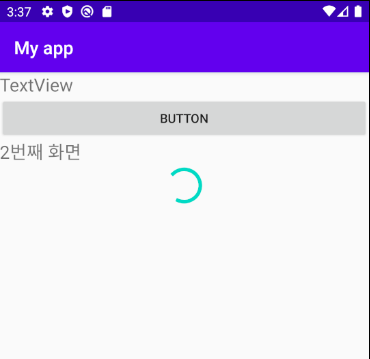
먼저, container로 activity_main.xml파일의 LinearLayout를 가리키게 합니다.
버튼이 눌리면 LayoutInflater 객체의 inflate()가 실행되는데 subview1.xml의 레이아웃을 linearLayout영역에 만들게 됩니다.